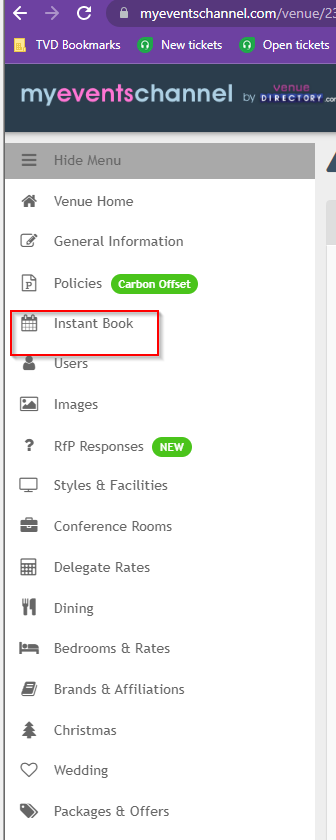How to switch on Instant book for a new subscription
Print
Created by: Zachary Warren
Modified on: Wed, 4 Jan, 2023 at 9:46 AM
- Browse to the venue on MEC and go to the Admin-only section
- Go to Availability and collections
- Set 'show on Instant book' to YES
- Click both Save buttons

- Then go into Instant book from the left hand menu
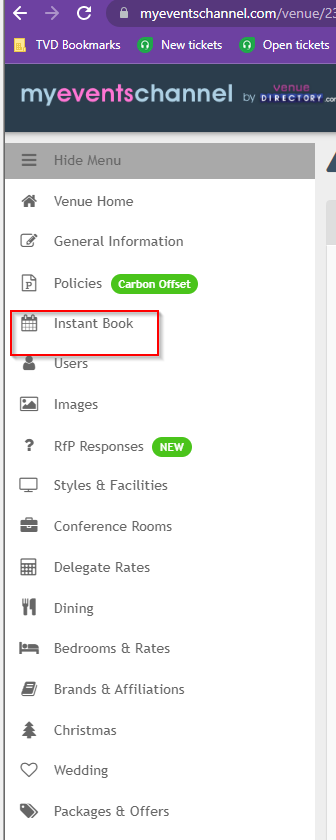
- You should now see the availability calendar

- Now you need to message Hainan or Vikram through Slack with the venue name and Venue ID asking for the widget to be created and turned on
- They will also provide the small meetings URL and the widget ID to send to the venue, these are required for the venue to set up IB on their website. When sending these thank them for taking out Instant Book and let them know the IB training manager will contact them to arrange their boarding training
- CC Sam Cowdrill on any emails to the venue so Sam knows to book in the training session.
Zachary is the author of this solution article.
Did you find it helpful?
Yes
No
Send feedback Sorry we couldn't be helpful. Help us improve this article with your feedback.