Affiliation/Association is the state or process of affiliating or being affiliated. This is a connection or cooperative link between people or organizations. Accreditation is a formal, third-party recognition of competence to perform specific tasks. It provides a means to identify a proven, competent evaluator so that the selection of a lab.
TABLE OF CONTENTS
- How to amend existing Affiliations, Associations or Accreditation on Endeavour
- How to add new Affiliations, Associations or Accreditation into Endeavour
How to amend existing Affiliations, Associations or Accreditation on Endeavour
Navigate to the Endeavour Dashboard and click on the "Hamburger" menu at the top.

This will open up the menu options on the left-hand side. Select the "Groups" option.

Select the Accreditations and Affiliations option.

This will then open up the Accreditations and Affiliations section of Endeavour. From this section, you can search for Accreditations/Affiliations by typing the accreditation or affiliation name into the search box.

If the Accreditation or Affiliation is already listed within the database the system will search the database and show all relevant accreditations or affiliations with that name.

To amend that Accreditation or Affiliation, click on the relevant affiliation. On the right-hand side, the Accreditation listing will appear. You can then amend the parent group/group name/description and also add any tags such as the Green Accredited tag.
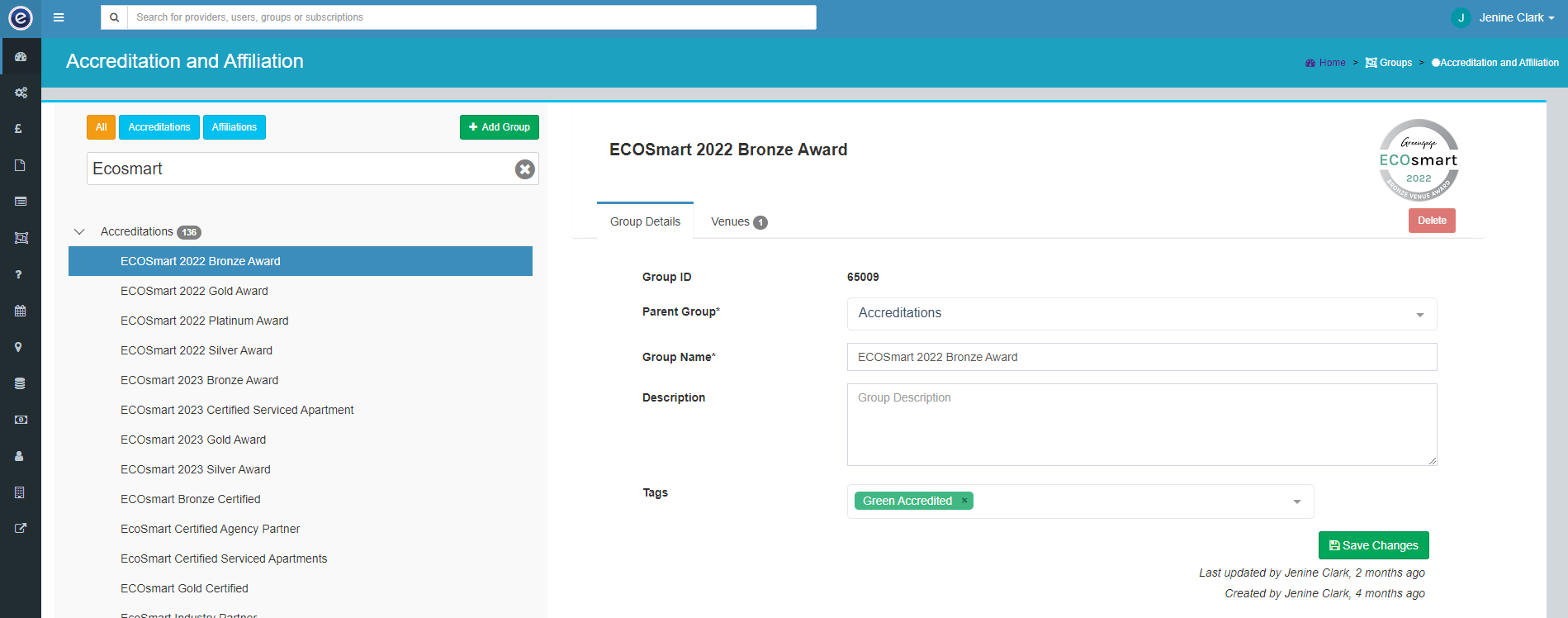
You can also amend the logo by clicking on the logo image in the top right-hand corner.

Once you are happy with your amendments, click the "Save Changes" button.

How to add new Affiliations, Associations or Accreditation into Endeavour
Navigate to the Endeavour Dashboard and click on the "Hamburger" menu at the top.

This will open up the menu options on the left-hand side. Select the "Groups" option.

Select the Accreditations and Affiliations option.

This will then open up the Accreditations and Affiliations section of Endeavour. Then select the "Add Group" button.

A new section will appear on the left-hand side to add the new Affiliation or Accreditation. To add a new affiliation, select the "Parent Group" drop-down and select accreditations

Then enter the Group Name as the Accreditation name. You then add any relevant tags such as the "Green Accreditation" tag. Once you are happy with the listing, click the "Save Changes"
You can also add an image of the logo in the top right-hand corner by clicking on the Venuedirectory.com logo and then the "Change" button.

