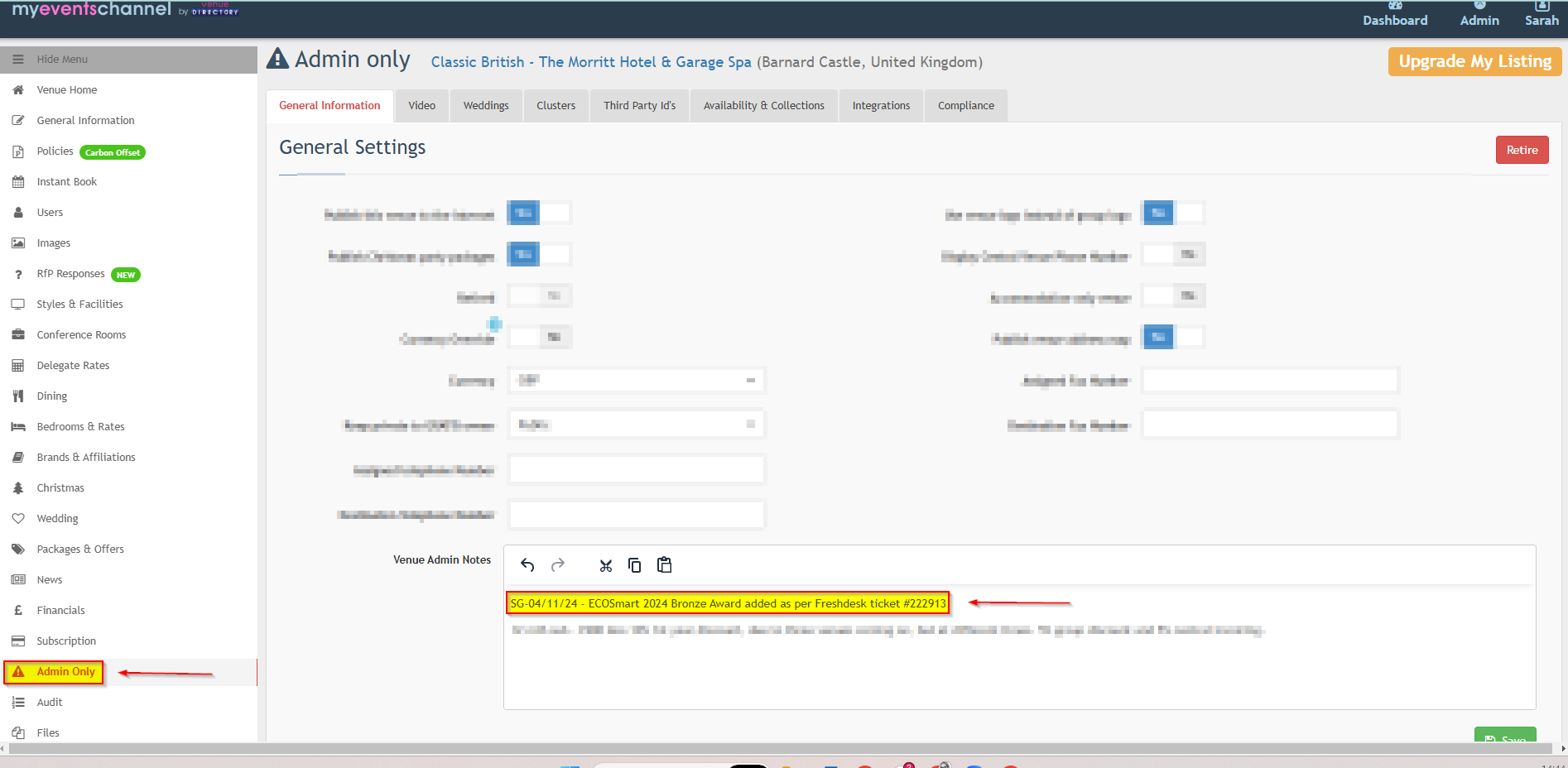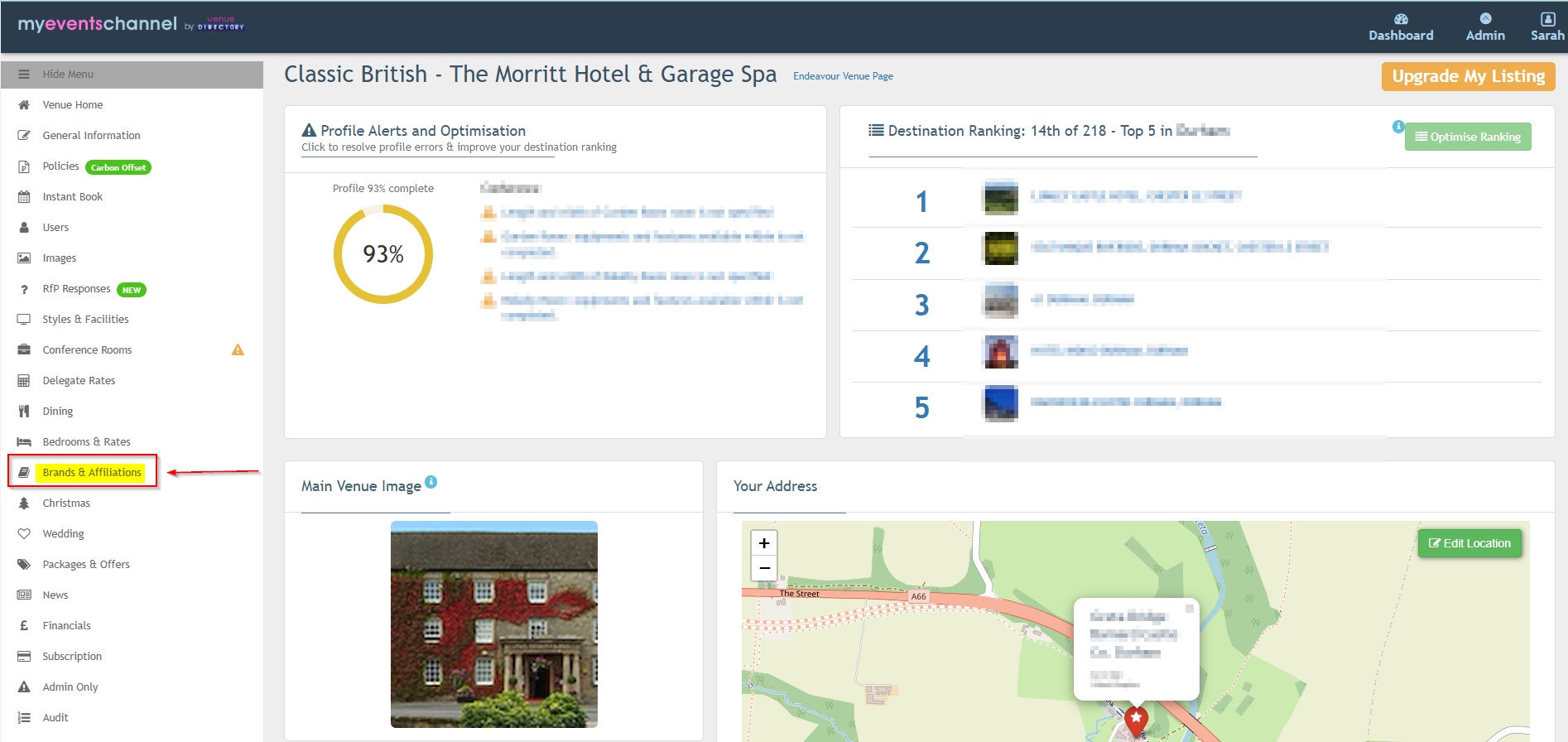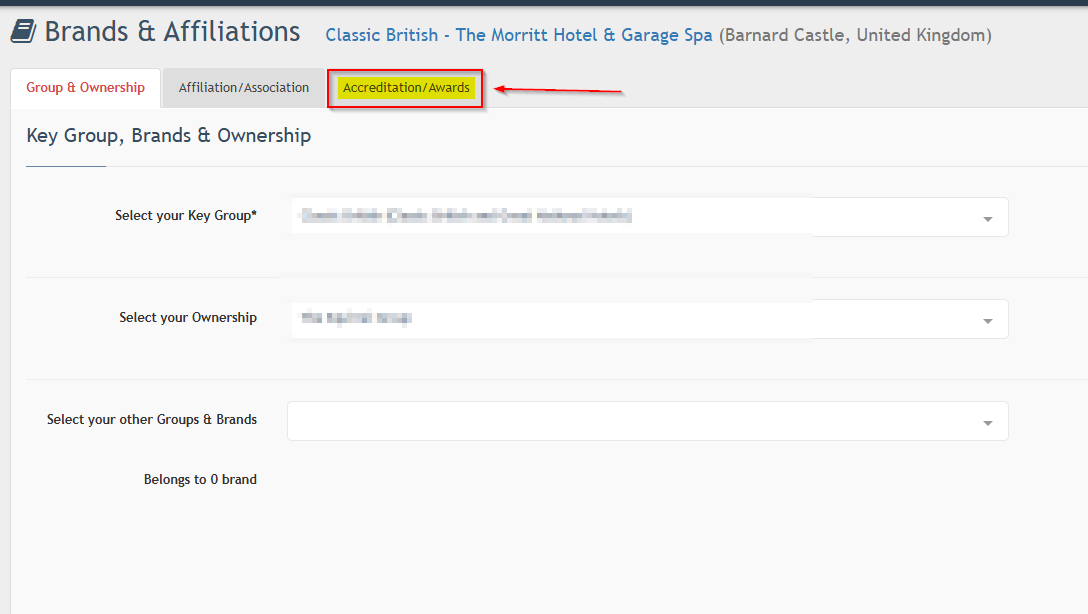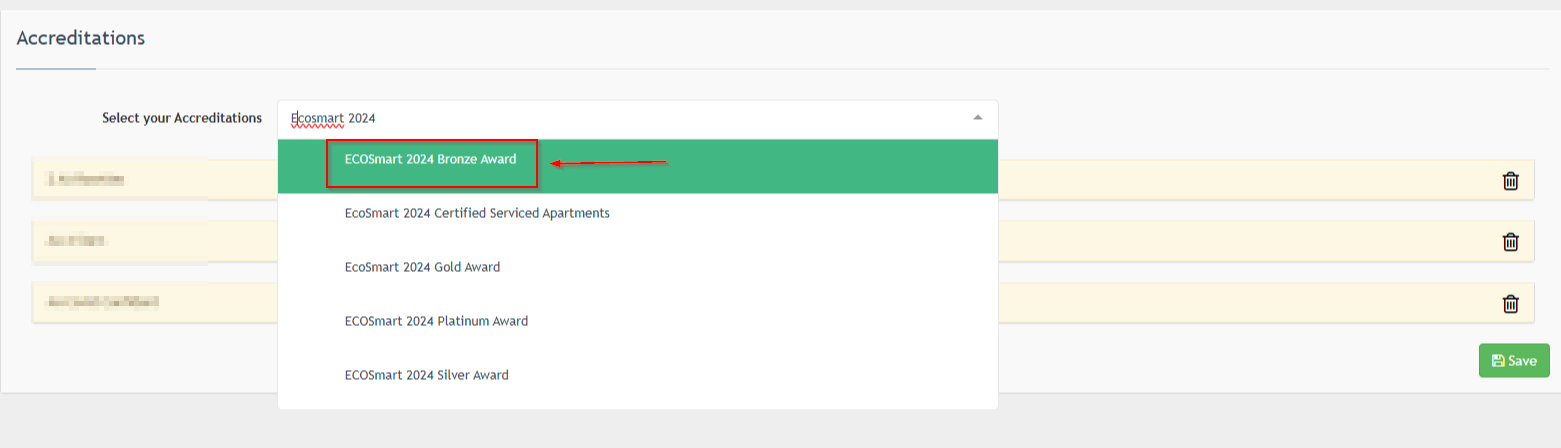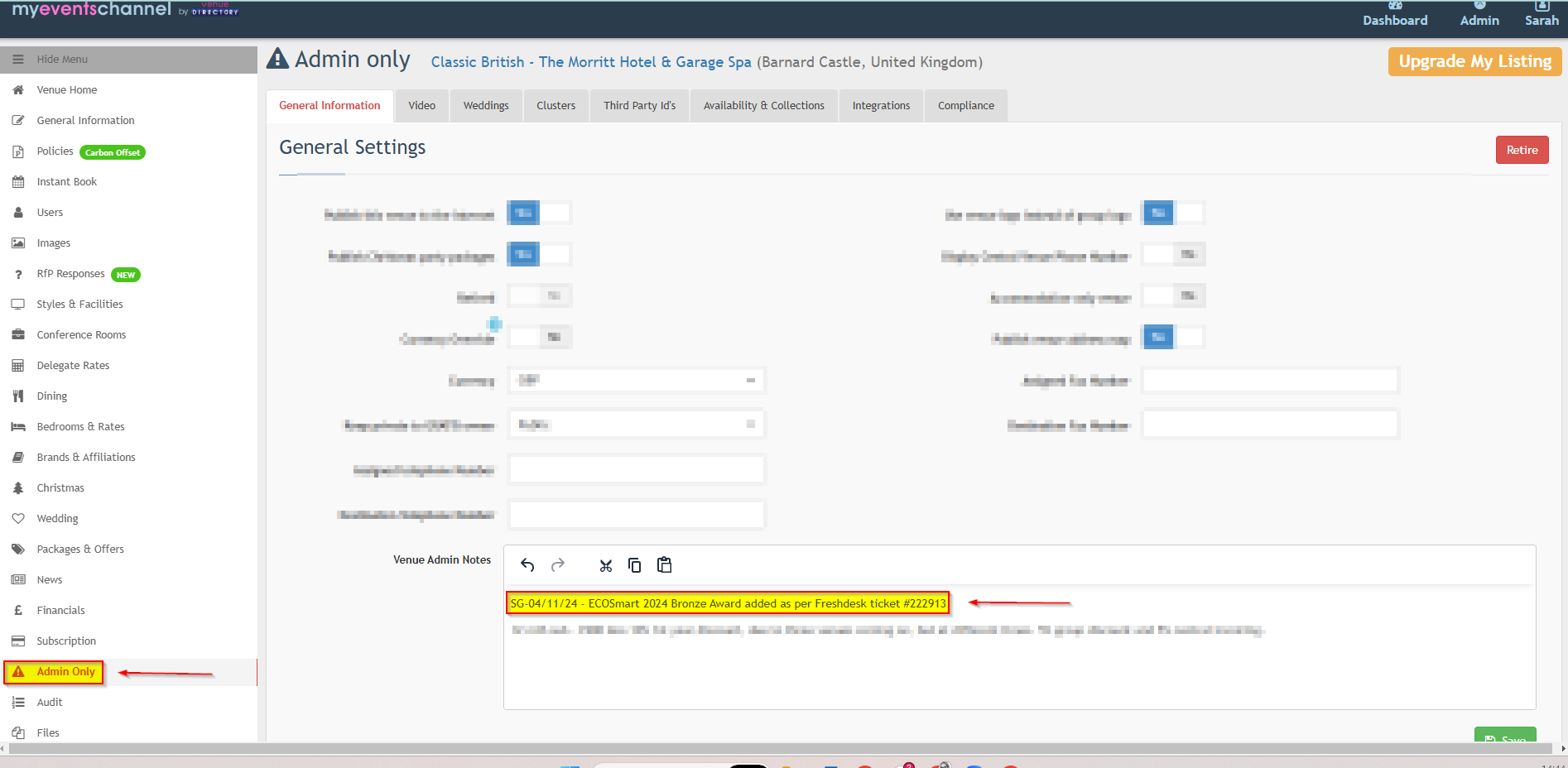Ecosmart Accrediation
When a venue achieves Ecosmart accreditation, we’ll receive an email from Ecosmart notifying us of the newly accredited venues and requesting us to update their profiles accordingly.
When adding this accreditation, please ensure you apply the correct accreditation for the current year. For example, in 2024, the available Ecosmart accreditations are as follows:
- ECOSmart 2024 Bronze Award
- ECOSmart 2024 Silver Award
- ECOSmart 2024 Gold Award
- ECOSmart 2024 Platinum Award
- ECOSmart 2024 Certified Serviced Apartments
Below is an example of how the notification email will appear in Freshdesk.

The email will clearly list the names of venues that have received accreditation along with the specific award they have been granted.
To update a venue's accreditation on their listing, locate their venue profile in MyEventsChannel.

Once you’re on the venue profile, navigate to the Brands & Affiliations tab on the left-hand side.
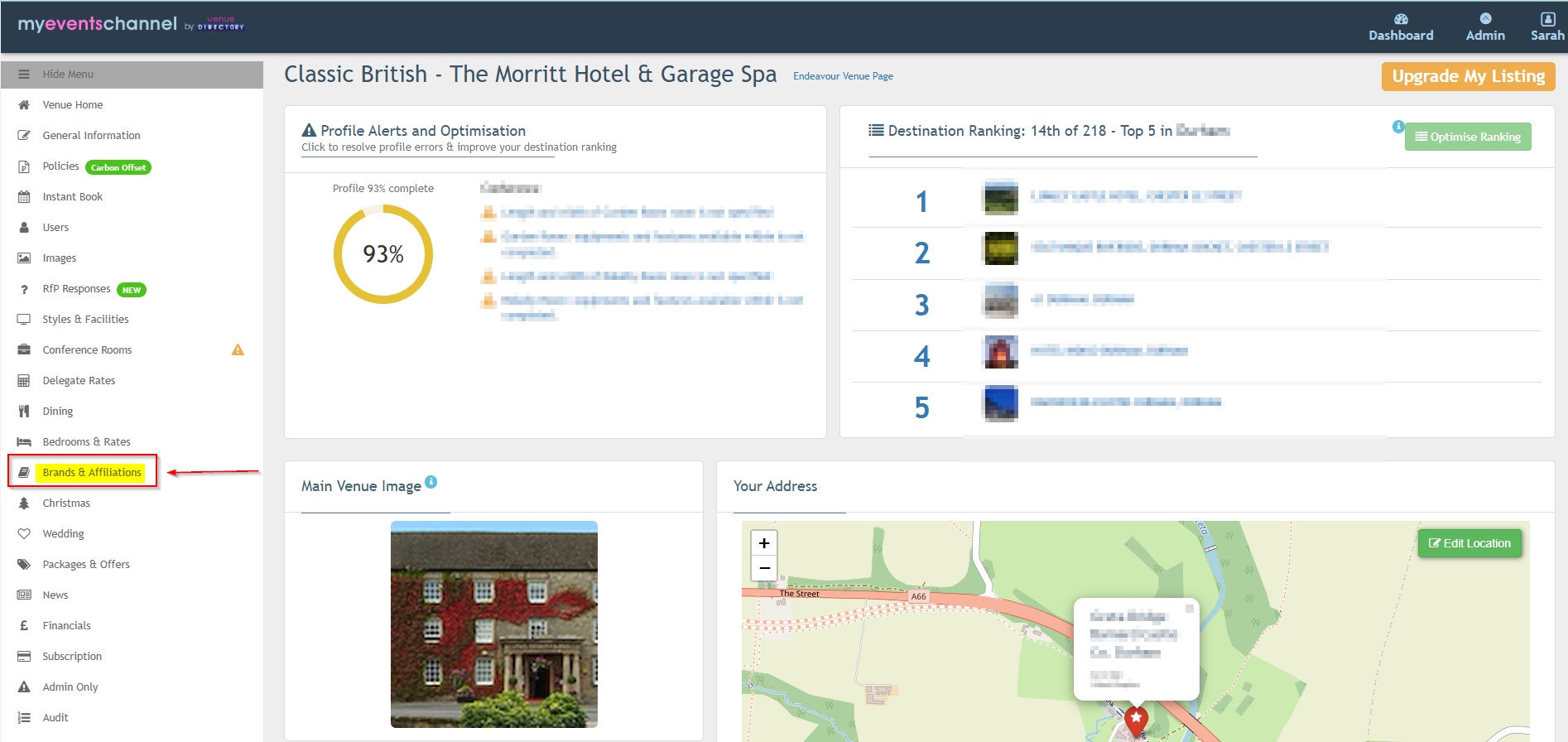
Next, go to the Accreditations/Awards tab.
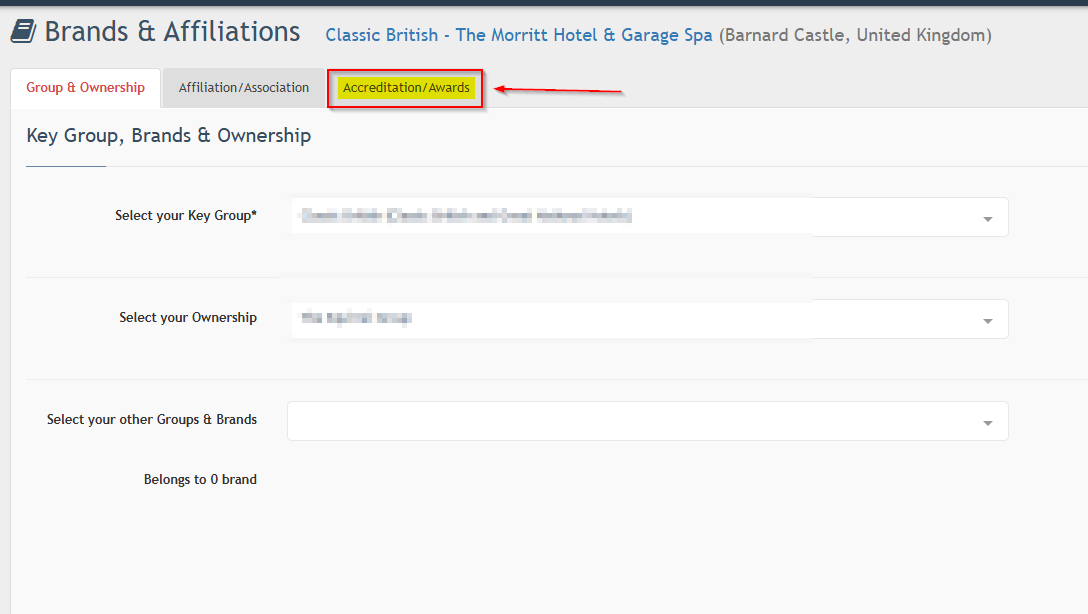
In the Accreditations section, locate the appropriate Ecosmart accreditation from the dropdown menu and select it to add to the venue. Don’t forget to click Save!
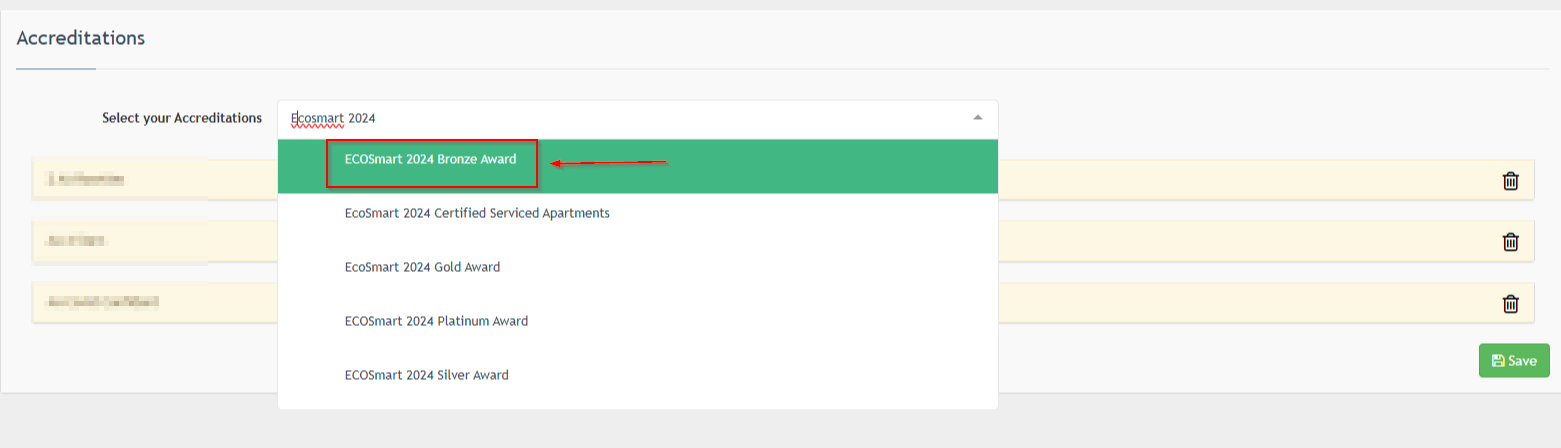
After adding the accreditation to the venue, please make sure to include a note in the Admin Only section indicating that the accreditation has been added, along with the relevant Freshdesk ticket number.